Currently, the digital lifestyle trend is growing rapidly. Especially since the Covid-19 virus came, there have been changes in people's lifestyles. Yes, all daily activities are mostly done at home by online, such as shopping, work and school.
In addition, many people spend their time at home for streaming YouTube, scrolling Instagram and others. There are also many people who use their free time to create video content.
Of course this can be used as an opportunity to make money. For example, by becoming an influencer or youtuber. Not only that, entrepreneurs can also take advantage of this opportunity to market their trademarks. Based on data, in 2020, more than 2 billion internet users listen to YouTube every month and consume more than 5 billion videos every day.
Therefore, one of the skills that must be possessed in this digital era is the ability to make videos. Because, with video, we can have a wider reach. Also, in the google search engine, video content usually gets very high rankings and people will be more likely to click on it.
But the problem is that not everyone is capable of creating and editing high-quality videos. As well as I. I'm currently trying to maximize the digital world by becoming a blogger, youtuber and also a micro influencer, but the videos I produce are only modest.
But luckily, I recently discovered an online video maker site, InVideo. Through InVideo, I can make high quality videos easily and simply.
What Is InVideo?
 |
| source : startuptalky.com |
InVideo is an online video editing tool packed with the best features. InVideo provides unlimited creative video creation services. It helps marketers, entrepreneurs, agencies and other small businesses to easily create professional looking video.
InVideo was founded in 2017 by Sanket Shah, Pankit Chedda and Harsh Vakharia. InVideo works with an intention to make video creation an effortless and friction less process.
Through InVideo, it is easy for users to edit or create videos. Even beginners can use this tool because the way it works is very easy. In addition, InVideo is also equipped with video tutorials to make it easier for users who are still confused.
InVideo can be used for various types of videos, including:
- Youtube Video Editor
- Invitation Maker
- Instagram Video Editor
- Facebook Video Ads Maker
- Promo Video Maker
- Facebook ad template
- Make a Poster
- Etc,
Benefits of Creating Video Content
What are the benefits of creating video content? Of course there are many benefits.
For businesses, video content can help build trust in customers. Because, videos can trigger emotions in potential customers because most buyers are skeptical about the product and they are afraid of being scammed. However, marketing videos can help reduce trust issues and get potential customers to understand your product.
In addition, video content can also help connect with customers. through interesting and intense content, it can influence their purchasing decisions. Because, 98% of people watch videos to find an explanation of a product.
Video content is also great for searching in search engines. A data shows that 90% of internet users watch videos on their mobile phones. Thus, video content can increase traffic to your website.
For influencers or YouTubers, creating interesting video content can increase viewers and followers. The more viewers and followers, the more opportunities to get jobs from clients.
Therefore, it is very important to make high quality videos. And InVideo can be a solution for those of you who want to make videos easily and simply.
Why You Should Use InVideo?
There are many reasons why you should use InVideo. Here are the advantages of InVideo that you should know:
#1. Easy to use
InVideo has a simple interface. User navigation and layout is also simple making it easy to use even for beginners. Interestingly, InVideo also provides video tutorials so that it helps users in knowing the right way to make videos. That way, you don't have to spend a lot of time understanding it.
#2. 5000+ Video Templates Available
As a beginner, creating video content is not easy. Many things must be considered, such as the concept, visuals and the editing process. Meanwhile, many video applications only offer good editing features but are difficult for ordinary users to use.
Therefore, InVideo is here as a solution. With the various features provided by InVideo, you can get convenience even if it's your first time making a video. InVideo provides more than 5000 video templates that you can use for free.
So, you don't need to bother thinking about the concept anymore because you can use the templates that are already available. Just choose the one that suits you best.
#3. Complete Editing Features
InVideo provides very complete editing features. So, it's not just cut to cut editing, but many other editing features that you can get in this InVideo tool. In addition, the features provided are also very friendly for beginners, so you will have no difficulty when editing videos.
One of the editing features provided is transitions and animations. Using this feature, users can add transitions, overlays and animations to their clips. Not only that, users can also use the emojis and stickers provided in the library.
InVideo also provides a timeline, so users can preview their shots while editing. With the various features provided, the video creation process becomes faster and more efficient.
#4. Free
One of the interesting things is that InVideo offers users a free plan. This free plan comes with features like templates, media library, and text-to-speech conversion. This is especially useful for new users with no experience in editing.
However, for those of you who want to make videos more professional and want to access some more amazing features, you can try a business plan. This business package is perfect for beginners, business people, youtubers and influencers who want to create high-quality video content.
There are two packages offered, business package ($15/month) and unlimited package ($30/month). The Business and Unlimited plans provide a 7 day trial period. So, you can use the package first and then choose the one that suits your needs.
#5. 24/7 Customer Support
Another feature of InVideo is the availability of customer service for 24 hours. So, if you have an urgent need, you can ask customer service anytime and he will answer and serve you wholeheartedly.
Come on, Start Using InVideo Now!
With its various features and advantages, I highly recommend InVideo as a tool for making easy and simple videos. By using InVideo, your video creation can be done quickly and efficiently.
InVideo can also be used for all groups, such as beginners, business people, influencers and youtubers. So what are you waiting for? Use InVideo now and create high quality videos with InVideo.
Thus, my review. Hopefully this article is useful.
Btw, have you ever used InVideo? Share your experience in the comments column. Thank you..
"This article is sponsored for exposure to the relevant audience by InVideo"
Regards,


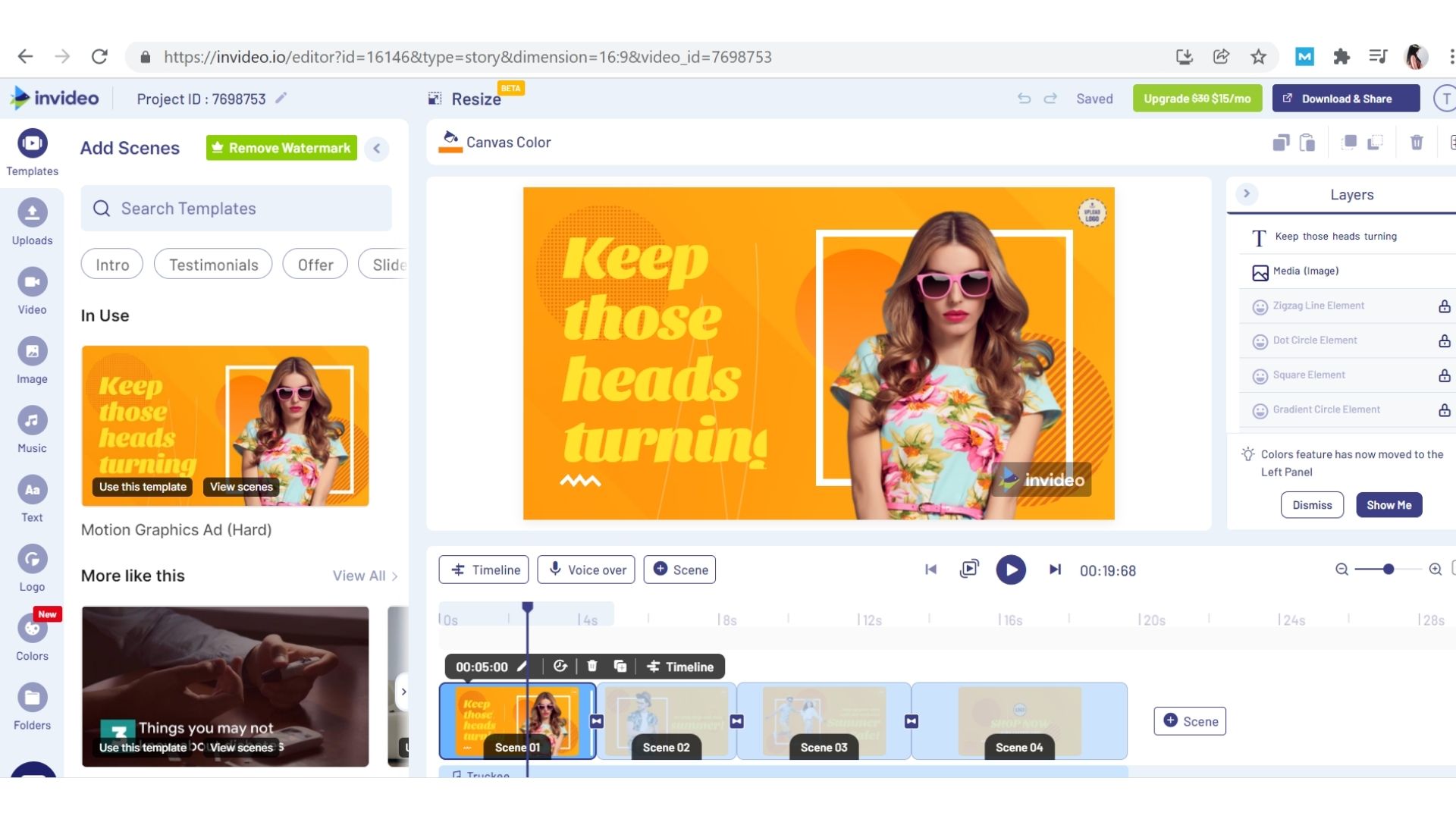
Mungkin aku harus sih belajar utk edit2 pakai video 😄. Selama ini kan bisa dibilang blog dan medsos ku kebanyakan ya foto. Krn memang rada gaptek, dan aku males edit2 mba 🤣. Tapi kalo ada aplikasi yg user friendly gini kayak invideo, aku coba deh. Drpd ga bisa Mulu 😁
ReplyDeletecuss mba cobain. hati2 ketagihan bikin video. wekekek
DeleteAku kurang paham karena artikelnya bahasa Inggris, tadi sudah coba translate tapi gagal, mungkin karena lelet banget internetnya
ReplyDeletewekekek.. maap ya mas.. sekali2 in english biar gayak.. hahaha..
DeleteEra digital ini membuat kita mau gak mau emang harus punya skill ya terutama mengedit video. Noted nih buat toolsnya InVideo, kapan2 aku mau coba bikin video di InVideo nih
ReplyDeleteBaca postingan ini aku jadi belajar Bahasa Inggris yaitu membaca kalimat Bahasa Inggris secara pelan-pelan agar paham artinya.
ReplyDeleteAku baru tahu kalau ada InVideo setelah baca postingan ini. Jadi pengen belajar edit video juga nih aku.
ini yang dicari, karena semenjak aku memakai kamera pro, aku mengalami kesulitan memilih aplikasi video editing lho hmm. Biasanya mmg aku sblmnya terbiasa menggunakan hp dan aplikasi yg ada di hp. Ok sip, aku ud punya pilihan nih, thanks
ReplyDeletethis is an apps that I really need since, apalagi free huwah langsung donwload nih aku
ReplyDeleteWah udah banyak yang pakai InVideo dan hasilnya bagus bagus. Aku udah tertarik pengen nyoba, tapi sampai sekarang belum terlaksana juga
ReplyDeletesekarang banyak ya pilihan aplikasi untuk mengesid video, seperti invideo ini ya mbak. Banyak juga ya keunggulan Invideo, nanti coba aku buat video pakai aplikasi ini ya mbak, thanks for rekomendasinya
ReplyDeleteAda aplikasi edit video yang kualitasnya oke. Siip banget, secara hasil pengambilan videoku masih belum stabil. Ingin nyoba Invideo ini, semoga ramah dengan gadgat yang ada.
ReplyDeleteMakasih banget rekomendasinya
Invideo ini lagi banyak yang pake ternyata bilang bagus hasilnya juga Aku mau kepoin juga nih, belom pake baru intipin aja.
ReplyDeleteMakasih loh rekomennya ya.
in video ini rekomen banget untuk konten kreator yang harus bikin dan memproduksi video kontennya nih
ReplyDeleteWah aku baru tahu nih tentang invideo ini... terima kasih ya untuk rekomendasinya jadi kepo nih pengen nyoba pakai aplikasi ini.
ReplyDeletebaru tahu malah invideo mau aku rekomednasiin suami ah yang senang edit video krn jujurly aku sendiri paling males bikin video hahaha
ReplyDeletesebagai pemula emang suka susah edit2 video. jadi pingin nyobain invideo, belum pernah nyobain aplikasi ini, nih.
ReplyDeleteAsik jadi nambah lagi nih rekomendasinya mba. Aku termasuk suka edit editin video. Penasaran juga mau nyoba Invideo ini mba > Makasih rekomendasinya ya mba
ReplyDeletebaru tahu tentang Invideo ini secara emang jarang banget buat Video terus diupload ke Sosmed ataupun punya akun YouTube sendiri sih jadi gak ngeh dan aware dengan tools-tools maupun website yang berhubungan di video.
ReplyDeletehmm, boleh dipelajari nih cara kerjanya, secara saya pun juga tipe audio visual sih apalagi kalau tentang review maupun tutorial :D
This is what i need! moreover I'm starting to become a vlogger, so I need a video editing application that is easy to use. Thanks for the article!
ReplyDeleteBuat yang lagi belajar atau mulai merambah jadi YouTubers, penting banget ya invideo ini.
ReplyDeleteI'd never use this InVideo for video editing, Mba. Thanks a lot for your article. It gave me a new insight of choosing easy video editor for simple work. I will try it soon.
ReplyDeleteTemplate video yang disediakan banyak yaa..
ReplyDeleteAku jadi ingin mencoba. Bikin video ini terasa menjadi lebih menyenangkan kalau di dukung dengan aplikasi yang mudah. Tantangan dan mainan baru bersama invideo.
Boleh dicoba nih Invideo. Aku biasa pakai adobe premiere. Kalau Invideo lebih simple, asik juga nih ngedit jadi lebih cepat.
ReplyDeleteHuhuhu, apa dayaku ga ngerti blas. bahasa inggrisku minim banget. tapi aku nyimak dr komentar teman2 aja deh.
ReplyDelete